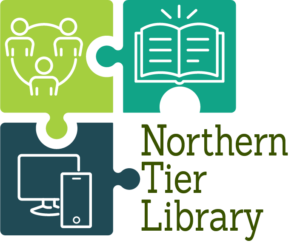Mobile Printing
Get documents located on your smartphone, computer, or tablet printed out at the library. Send print jobs from wherever you are using the process described below and pick up them up at the library’s circulation desk.

Contact the reference desk at 724-449-2665 ext. 25 for assistance with mobile printing or for more information on any of our other printing options available at the library.
Detailed Printing Instructions
1. Go to Website: Print.princh.com
Enter code for printing black/white or color documents
Color Prints – enter code 104604
Black and white – print code 104605
2. Upload file by clicking on “click here to select and upload a file” and accept terms and conditions after upload is complete.
3. Once uploading the file(s) click on the wrench for additional options and to proceed to the payment page.
Additional options – click on the wrench icon
4. Payment method – Click on ‘Pay at the desk”, the print with password is not option for NTRL patrons.
5. Assign the print job an identifiable name and click on order print.
6. Process Complete – pick up printed materials at library, you will pay for the prints at the time of pick up. (cash is the only payment method this time.