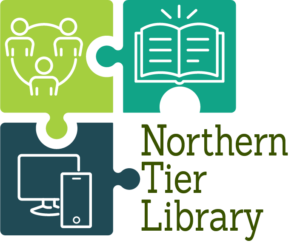Libby App
Borrow ebooks, audiobooks, and magazines to read on your phone, tablet, or desktop using Libby by OverDrive. You can also send your borrowed items to your Kindle ereaders. It’s free and easy to use and available via app or web browser. For more details, see below.
Libby Basics:
- Libby does not require making an account. You use your library card number instead. Although, you will need to enter the library name where your library card is from. For most who see this webpage, since you’ve received your library card from Northern Tier Regional Library you will enter that information.
- You can stream while online or download items for offline purposes.
- If an item you want is checked out to another person already, you’ll have to place a hold on that item. Libby will tell you the approximate waiting time in days/weeks while also relaying how many other people may be in front of you in line.
- Magazines are always available however and will not need to be placed on hold despite others wanting to see the same issue.
- There is a limit of 20 total items a month.
- E-books, e-audiobooks, and magazines have a 21 day loan period.
- Libby can be accessed through their website, https://www.libbyapp.com/, or through their mobile app.
Libby Help:
- If you’d like to take a visual tour of Libby or see some other helpful hints, click here: https://help.libbyapp.com/en-us/6103.htm
- We also offer Tech Help sessions weekly if you would like to sit down with us and review how Libby works. You can check for Tech Help availability on our events calendar webpage or call the reference desk at 724-449-2665 extension 25 to set up an appointment.